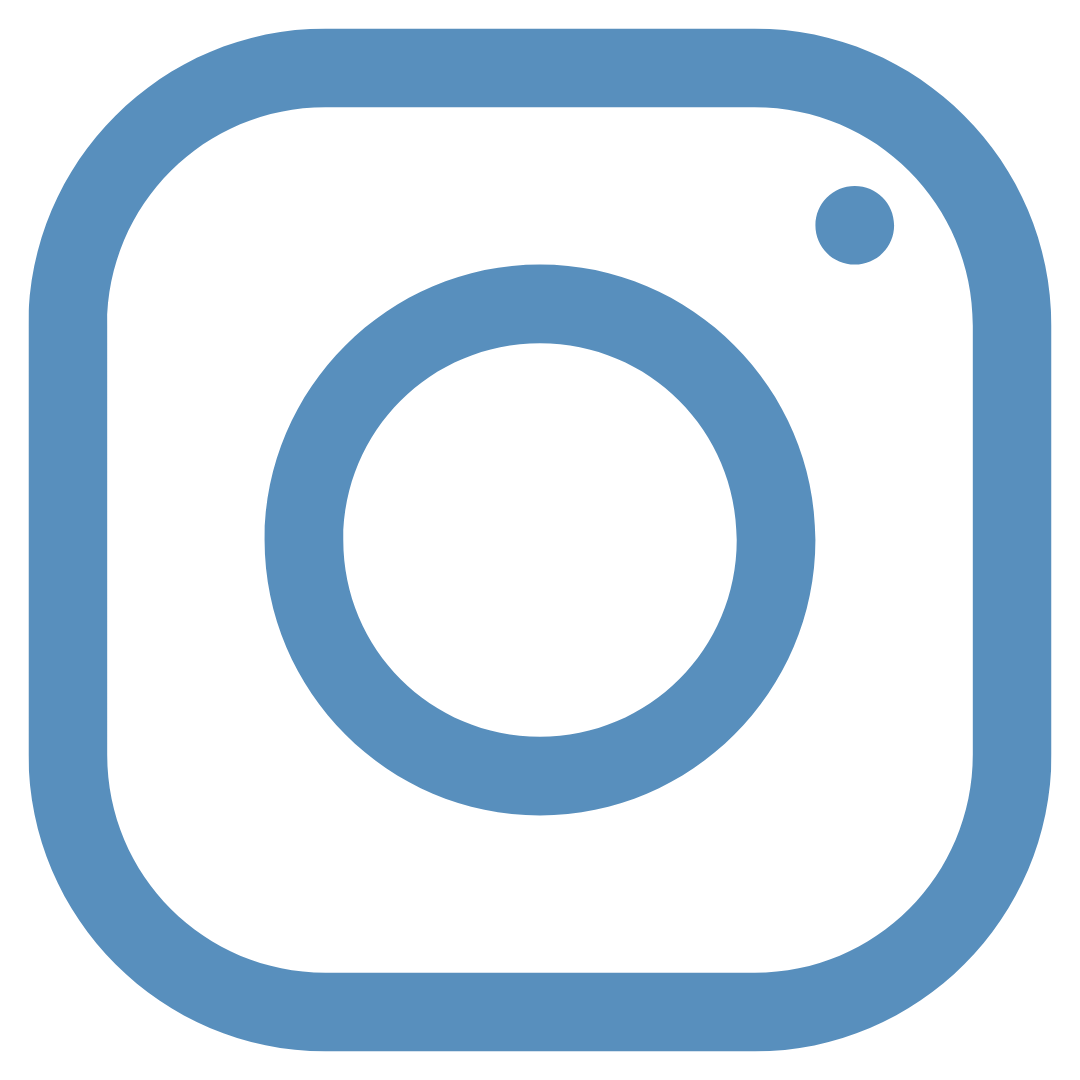Progetto CAPAC - “INNOVATERZIARIO 2022 ” - Attività 2023/2024
Il progetto prevede tutti i corsi sotto elencati.
L'accesso ai corsi sulla sicurezza (programmati durante tutta la realizzazione del progetto - 2 anni) sarà consentito solo alle aziende che opteranno, nell'ambito del regime degli aiuti di Stato, per il "de minimis" (opzione da selezionare nella "Scheda Azienda" qui sotto).
La programmazione sarà costantemente aggiornata con le attività al momento non ancora calendarizzate.
I CORSI, DOVE INDICATO, SARANNO EROGATI IN AULA VIRTUALE
(FAD - Formazione A Distanza in modalità di aula virtuale sincrona)
L'aula virtuale è gestita su piattaforma Microsoft Teams, i docenti e i partecipanti si collegano contemporaneamente secondo il calendario sotto riportato.
Le credenziali di accesso vengono fornite ai partecipanti prima dell'avvio del corso.
I CORSI IN PRESENZA, SE NON DIVERSAMENTE INDICATO si svolgeranno presso:
C.A.P.A.C. Politecnico del Commercio e del Turismo
Viale Murillo, 17 - Milano
LA SICUREZZA IN AZIENDA - Tutti i corsi
(Corsi obbligatori secondo il Decreto Legislativo 81/08 e Accordo Conferenza
Permanente Stato/Regioni)
CORSI IN PRESENZA O IN FAD (Formazione A Distanza) in modalità di aula virtuale sincrona
14/05/2024 - Aggiornamento Preposti (FAD)
Durata: 6 ore
Calendario: 14 maggio 2024 ore 9.00-16.00
Erogati
26/10/2023 - Formazione sicurezza generale (FAD)
Durata: 4 ore
Calendario: 26 ottobre 2023 ore 9.00-13.00
02/11/2023 - Formazione sicurezza specifica (FAD)
Durata: 4 ore
Calendario: 2 novembre 2023 ore 9.00-13.00
19/01/2024 - Formazione addetti antincendio in attività di livello 1 (AULA)
Durata: 4 ore
Calendario: 19 gennaio 2024 ore 9.00-13.00
06/02/2024 - Primo Soccorso (AULA)
Durata: 12 ore
Calendario:
6 febbraio 2024 ore 9.00-18.00
12 febbraio 2024 ore 9.00-13.00
19/03/2024 - Aggiornamento Formazione addetti antincendio in attività di livello 1 (AULA)
Durata: 2 ore
Calendario: 19 marzo 2024 ore 9.00-11.00
10/04/2024 - Primo Soccorso (AULA)
Durata: 12 ore
Calendario:
10 aprile 2024 ore 9.00-18.00
11 aprile 2024 ore 9.00-13.00
15/01/2024 - Business communication-Level upper intermediate C1 (AULA)
Durata: 16 ore
Calendario: 15-22-29 gennaio e 5 febbraio 2024 ore 9.00-13.00
Contenuti:
Effective and successful communication is paramount in the Business industry where professionals are required to use written and spoken English fluently and proficiently on a daily basis.
The course of English for Business Communication focuses primarily on functional language and specialist vocabulary and is designed to enable participants to:
- enhance their overall English communication skills
- develop professional skills such as dealing with enquiries, giving technical information, offering advice, negotiating, writing emails, participating in peer meetings and making presentations
- develop language awareness through an integrated grammar and skills syllabus
- acquire the specialized vocabulary needed by business professionals
- practise language skills in realistic situational practice and role-plays
Important: lessons will be based on two or three of the following topics as course contents will be designed to meet participants’ training needs and language starting levels
| Topics | Vocabulary Areas Structure Pronunciation |
Functions |
| Networking |
|
|
| Telephoning and video conferencing |
|
|
| Meetings |
|
|
| Negotiations |
|
|
| Presentations |
|
|
| Business Writing |
|
|
Docente
Eliane Nortey
26/02/2024 - Business communication-Level elementary A2 (AULA)
Durata: 16 ore
Calendario: 26 febbraio, 11-18-25 marzo 2024 ore 9.00-13.00
Contenuti:
Effective and successful communication is paramount in the Business industry where professionals are required to use written and spoken English fluently and proficiently on a daily basis.
The course of English for Business Communication focuses primarily on functional language and specialist vocabulary and is designed to enable participants to:
- enhance their overall English communication skills
- develop professional skills such as dealing with enquiries, giving technical information, offering advice, negotiating, writing emails, participating in peer meetings and making presentations
- develop language awareness through an integrated grammar and skills syllabus
- acquire the specialized vocabulary needed by business professionals
- practise language skills in realistic situational practice and role-plays
Important: lessons will be based on two or three of the following topics as course contents will be designed to meet participants’ training needs and language starting levels
| Topics | Vocabulary Areas Structure Pronunciation |
Functions |
| Networking |
|
|
| Telephoning and video conferencing |
|
|
| Meetings |
|
|
| Negotiations |
|
|
| Presentations |
|
|
| Business Writing |
|
|
Docente
Eliane Nortey
21/05/2024 - Excel intermedio (FAD)
Il corso illustra caratteristiche e potenzialità di Excel, fornendo ai partecipanti le nozioni per poter sviluppare budget e simulazioni.
Sviluppa nei dettagli le caratteristiche di database di Excel e di alcune funzioni di ricerca.
Obiettivi:
Mettere in grado i partecipanti di:
- risolvere problemi e calcoli complessi
- elaborare dati e funzioni
Durata: 16 ore
Calendario: 21-28 maggio e 4-11 giugno 2024 ore 14.00-18.00 (FAD)
Contenuti:
- Uso delle funzioni
- Gestione dei riferimenti assoluti e misti
- Gestione delle etichette
- Gestione degli errori
- Formule di data e ora
- Formule statistiche
- Di testo e logiche (If)
- Di ricerca (Vlookup)
- Uso di funzioni nidificate
- Database
- Definizione e impostazione di un database
- Filtri avanzati
- Ordinamento di un archivio
- Gestione della Tabella
- Funzioni di database
- Tabelle Pivot
- Creare una tabella pivot
- Modificare il layout di una tabella pivot
- Aggiornare una tabella pivot e creare un grafico pivot
- Organizzare le informazioni
- Gestione dei fogli di lavoro
- Collegare le informazioni tra più fogli di lavoro
- Uso di cartelle di lavoro aggiuntive
- Gestione di cartelle di lavoro condivise
- Comando Dati, Raggruppa e struttura
- Comando Dati, Consolida
- Gestione dei duplicati
- Dati, convalida
- Esercitazioni pratiche
- Per ogni argomento trattato verranno svolti esercizi in modalità condivisa
Destinatari
Utenti aziendali, responsabili di funzioni aziendali, responsabili di funzioni di supporto all’utente
Prerequisiti
Aver seguito il corso base o possedere conoscenze equivalenti e aver maturato una significativa esperienza di utilizzo del prodotto
Stefano Carelli
20/06/2024 - Excel Base (AULA)
Il corso illustra le caratteristiche e le potenzialità di calcolo del foglio elettronico Excel, fornendo ai partecipanti le basi per poter impostare e classificare dati, nonché creare tabelle e relativi grafici.
Obiettivi:
Mettere in grado i partecipanti di:
- creare e gestire un foglio elettronico
- utilizzare le funzioni di base del prodotto
- gestire una base di dati
Durata: 12 ore
Calendario: 20-27 giugno e 4 luglio 2024 ore 9.00-13.00
Contenuti:
- Gestione file
- Selezione e navigazione all’interno di un file
- Inserimento dati
- Personalizzazione delle visualizzazioni
- Gestione finestre
- Formattazione semplice
- Copia e incolla
- Inserimento automatico di formule
- Sintassi di formule
- I commenti
- Rimuovere duplicati
- Controllo ortografico
- Layout di pagina
- Stampa
Daniela Bollini
Informazioni per accedere ai corsi:
- è possibile iscriversi a più di un corso
- inviare la "Scheda Azienda" compilata a:
![]() elisa.perino@capac.it
elisa.perino@capac.it  02 40305.337
02 40305.337